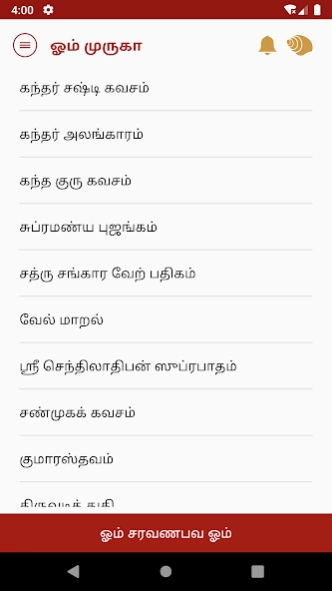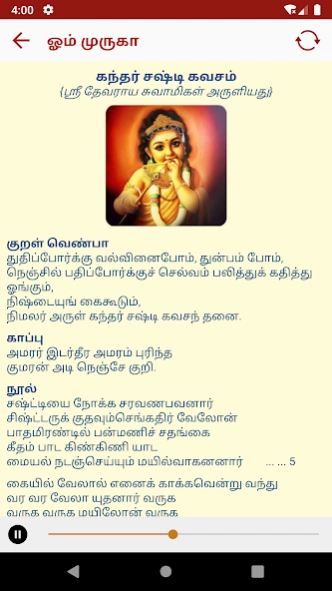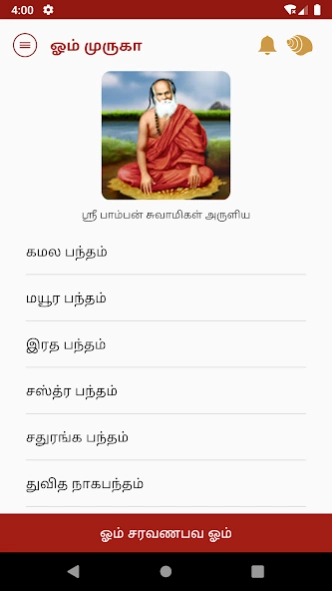Om Muruga 1.4
Continue to app
Free Version
Publisher Description
Om Muruga - Lord Muruga Devotional Songs With Lyrics.
Om Muruga App is especially designed for Lord Muruga Devotees to recite and praise the god with most popular and powerful songs with lyrics. The great stuff of this application is that it lets you play the sound track in the background while reciting the Hymns.
Also presents the most auspicious days to worship lord muruga and get his blessings.
The Auspicious Day for Seeking the Grace of Lord Muruga!
Shasti Calendar
******
On Shasti, Murugan devotees recite the ‘Skanda Shasti Kavacham’. On this day it is considered very auspicious to visit the temples of Lord Murugan in the evening.
Vishaka Calendar
******
The Star “Vishaka” is considered to be very auspicious, as most of the saints, geniuses and great people like Buddha have born in this Star. Muruga born in this Star is referred to as Gnyana Pandita, which denotes the authority on wisdom.
Karthigai Calendar
******
Karthigai is considered as the birthday of Lord Muruga and those who observe Karthigai vrata on this day reap many good things in life.
Murugan Mantra
Om Saravana Bhava or Aum Saravana Bhava mantra consists of the soul of the six-faced Lord Skanda. The energy of the Lord Skanda can be accessed by chanting this potent mantra. Lord Murugan fulfills our wishes, takes away our difficulties and frees us once we start chanting this mantra.
About Om Muruga
Om Muruga is a free app for Android published in the Audio File Players list of apps, part of Audio & Multimedia.
The company that develops Om Muruga is Dalvik Apps Inc. The latest version released by its developer is 1.4.
To install Om Muruga on your Android device, just click the green Continue To App button above to start the installation process. The app is listed on our website since 2020-06-25 and was downloaded 1 times. We have already checked if the download link is safe, however for your own protection we recommend that you scan the downloaded app with your antivirus. Your antivirus may detect the Om Muruga as malware as malware if the download link to com.app.lordmuruga is broken.
How to install Om Muruga on your Android device:
- Click on the Continue To App button on our website. This will redirect you to Google Play.
- Once the Om Muruga is shown in the Google Play listing of your Android device, you can start its download and installation. Tap on the Install button located below the search bar and to the right of the app icon.
- A pop-up window with the permissions required by Om Muruga will be shown. Click on Accept to continue the process.
- Om Muruga will be downloaded onto your device, displaying a progress. Once the download completes, the installation will start and you'll get a notification after the installation is finished.